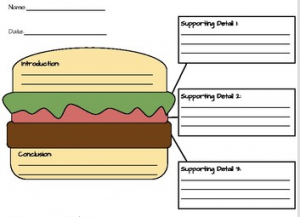Hello C’s Class
Coming at you with my last music video and blog! I’ll post my video below along with some of the struggles I had leading up to the end and some other things I learned! Keep reading!
Alright so this last week I struggled with playing the guitar. Now that school is at home my questions I had about playing were hard to get answers to due to not being able to meet in class in person! I got though it by pushing through and doing my best regardless of my guitar sounding a bit funny even though it was in tune and I was playing the correct chords! This past week I also explored playing the guitar with and without a pick. I discovered that with this particular song I enjoyed playing it better without a pick as it made the sound a bit softer. As you can tell in my video I am not using one! Last blog I was also figuring out which strumming pattern to use! I ended up going with down down-up up down. The first 2 chords were played with 1 set of this pattern and the 3rd chord was 2 sets of the pattern. I learned that being at home trying to get all your assignments in without being able to go into class was a lot harder than it seemed. But I did my best and honestly I am very proud of being able to now play two songs on the guitar! I think I would like to get my own guitar and over the next little bit learn some more songs so that I can implement this into my future classroom! I really enjoyed learning something new even though at first I thought it was impossible! So thanks to my teacher for making us all push through because I did it! I hope you enjoyed my blogs and videos! I am not perfect at playing but I am trying my best and I believe I made some awesome progress since the beginning of the year till now!
XO