Hello C’s Class!
We are here today to discuss more about iPads and the assistive technology created by Apple to help students with different learning impairments. Many different Apple features can assist students with various learning and literacy, vision, hearing, and physical/motor skill difficulties. Apple has a section outlining each of these special tools they have created to help aid students. Click here to see their website! We will now be discussing some of the things outlined on the website.
Learning and Literacy: “Guided Access” limits what actions can be done on the Ipad. This can help students with Autism or other attention and sensory challenges stay on task. You can disable to use of the home button, different parts of the screen, and the turning motion. “Speak Selection” can be used to highlight a section that will then be read out. This can help students follow along with the words as they are read aloud. The dialect and speed can be adjusted to fit the needs of the student. “Siri” can assist students who have challenges typing. Siri can do anything for students just by voice command such as setting reminders and sending messages. “Dictation” is a built in form of Siri that allows you to speak your response back to either a text message or email for students who may struggle with Dyslexia. “Safari Reader” was a super cool one that changes the look of a website. For students who may become distressed from sensory overload can use this to reduce the visual clutter and help highlight the information actually important to them.
Guided Access:

Speak Selection:
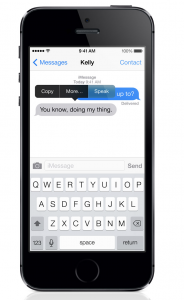
Safari Reader:

Visual: “Voice Over” helps students navigate the technology through a gesture based screen reader. “Siri” can also benefit students with visual impairments by simply speaking the task and Siri will do it for them. A note at the bottom of this section stated that there are also Braille displays available on IOS devices.
Siri:

Hearing: “Mono Audio” helps adjust the audio channels that usually have a distinct right and left side. This can be adjusted to play both at once as well as adjust the volume for other auditory challenges. “Closed Captioning” is available for videos so students can read along of they have difficulties with the video sound.
Physical and Motor Skills: “Assistive Touch” allows students to do multiple tasks with a simple touch of the screen. This alleviates any difficulties students may find in using force and multiple buttons. It creates one menu for several tasks to adjust to their specific needs. “Siri” again can be used here as it allows students to say what they need done. Siri can navigate for them.
Assistive Touch:

There were a couple things we did not touch on but they can be further explored in the website link at the top of this blog post. Apple has made big steps to allow all students to be able to use technology. Many of these features can be super beneficial for students to allow them to utilize technology to help advance their learning. Many schools are now using funding to get carts of Ipads in their schools which can greatly help students with learning disabilities as shown in this post. We were super happy to read this page and credit Apple for their great strides in creating assistive technology for students with learning disabilities!!
Thanks for tuning in! Catch ya later,
XO
Kaylyn, Aria, and Casey

Leave a Reply
You must be logged in to post a comment.