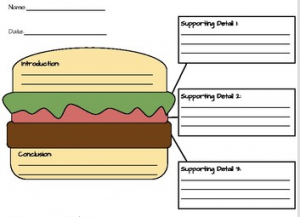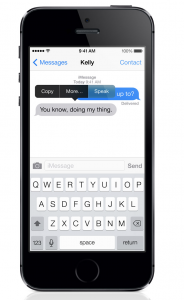Hello C’s Class!
Today we are going to be focusing on assistive technology specific for dyslexia. Dyslexia is a learning challenge for students as it affects being able to identify speech sounds and how they relate to letter and words, also called decoding. Dyslexia affects areas of the brain that process language.
There have been many incredible creations in the area of aiding in helping individuals with dyslexia. First we have speech recognition software, being able to talk to a computer that can convert conversation to text. This would most come in handy when struggling with spelling or writing any professional communications.
Mind mapping software is also a thing. This provides a space for students struggling to write out their ideas with the ability to plan their work more effectively.
Text-to-speech software was also created to help individuals understand the work they are presented with and be able to proof-read or check their own work.
There are also smart pens that can be used to write but can also track the text being written and recreate the notes in digital form. Then the pen can upload the text to a software for further processing.
Lastly there are more tools designed to help students with dyslexia that are all very similar to other ones. Tablets, smartphones and applications, computer based learning programs, spell checkers and many more softwares are available to aid in the learning success of students with dyslexia complications.
Last week we had discussed the pros and cons of assistive technology, but it is also important to discuss why labelling students with this learning challenge can sometimes be beneficial but also may cause some negative responses.

The diagnosis of being ‘dyslexic’ is usually then slapped onto why a specific individual is under-performing in school. However once a student is diagnosed correctly, the appropriate instruction and assistive technology may be implemented in order to assist them in being successful in school.
The cons however come when that label comes into play. Labelling a student with this learning challenge brings it into focus when it’s unnecessary to highlight it. It may be hard to separate personal differences and strengths once that learning challenge is slapped onto their name.
In supportive learning environments the main objective is to improve the learning abilities so to be classified as having dyslexia should be beneficial. The school would work with the parents to find the best way to support the student.
In different environments where the focus is primarily on optimizing productivity, it may be harmful to be classified as a person with “dyslexia”. The categorization may just lead to unnecessary discrimination.
Overall, the student with learning challenges and parents should assess the situation to make sure it will be beneficial to be seen as a “dyslexic”. Every environment is different, so even as future educators it is our job to ensure the safety of students with learning disabilities in the classroom. There can be many things going on that we don’t see so we need to make sure conversations are had and precautions are taken to prevent unnecessary distress to the particular individual(s).
That’s all for today! Technology for dyslexia and pros and cons of labelling a person with it. Thanks for reading, we will catch ya next week!
Aria, Casey, and Kaylyn
XO